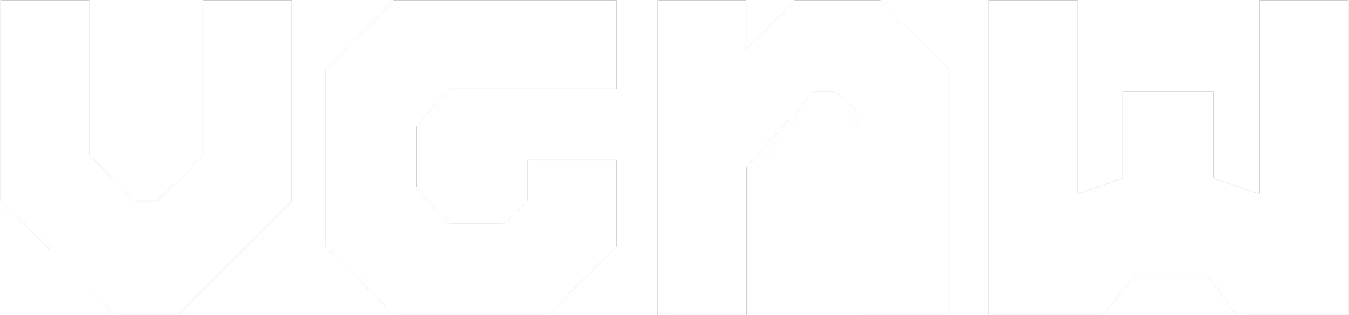We’re in an era where wireless mice eliminate cable clutter, yet some gamers still prefer the reliability of wired connections. To address this, SteelSeries updated the Rival 3 series and, as of 2025, launched the “Gen 2” lineup featuring both wired and wireless options.
So, what are the differences between these two models? What sets the wired version apart from the wireless one, and which one suits whom? Let’s dive in and explore all the details together.
Design
Both the wired and wireless versions of the Rival 3 Gen 2 series feature a matte-textured ABS plastic body with a right-handed symmetrical design. They are well-suited for fingertip and claw grip styles, though users who prefer a palm grip might find the size a bit small.

Weighing just 77 grams, the wired model is notably light, while the wireless version’s weight varies with battery use—83.5 grams without batteries, 95 grams with one AAA, and 106 grams with two-making the single-battery setup a smart choice for those prioritizing lightness.
Both models offer the same color options: black, white, lavender, and aqua (light blue). However, only the wired version features a three-zone RGB lighting system, while the wireless model unfortunately lacks any RGB support.
Performance
The key performance difference lies in the sensor: the wireless model uses the TrueMove Air sensor, while the wired model is equipped with the more basic TrueMove Core sensor.
- TrueMove Core (Wired):8,500 DPI, 300 IPS, 35G acceleration, 1.35 ms click latency
- TrueMove Air (Wireless): 18,000 DPI, 400 IPS, 40G acceleration, 1.9 ms click latency

Although the wireless model boasts stronger sensor specs on paper, the wired model has the advantage of lower latency and a more stable connection, which can be especially important for competitive FPS players.
What’s more, the wired model features a “Super Mesh” paracord cable that reduces friction for smoother movement. On the wireless side, Quantum 2.0 technology delivers a low-latency experience in 2.4GHz mode, while the Bluetooth mode is ideal for office and mobile use.
Tech Specs
| Feature | Rival 3 Gen 2 Wired | Rival 3 Gen 2 Wireless |
| Sensor | TrueMove Core | TrueMove Air |
| DPI Range | 200 – 8.500 DPI | 100 – 18.000 DPI |
| IPS | 300 | 400 |
| Acceleration | 35G | 40G |
| Click Latency | 1.35ms | 1.9ms |
| Number of Buttons | 6 | 6 |
| Switch Lifespan | 60 million clicks | 60 million clicks |
| Weight | 77g | 83.5g – 106g (with battery) |
| RGB Lighting | 3-zone RGB | None |
| Connectivity | Wired (USB Type-A) | Wireless (2.4GHz + Bluetooth) |
| Skates | %100 PTFE | %100 PTFE |
| Software Support | SteelSeries GG | SteelSeries GG |
| Price | €39,99 | €59,99 |
| Color Options | Black, White, Lavender, Aqua | Black, White, Lavender, Aqua |
Software
Both models are compatible with the SteelSeries GG software, which allows you to customize settings such as DPI, button assignments, polling rate, and RGB lighting (available only on the wired model). Since all configurations can be saved to the mouse’s onboard memory, you can use your personalized settings on different computers without needing to install the software.
Which Model Is Right for You?
If you’re looking for a gaming mouse with a lower budget that offers stable and reliable performance, the Rival 3 Gen 2 Wired model is a better fit, thanks to its RGB lighting, low click latency, and lightweight design

However, if you need to use your mouse across multiple devices, value mobility, and want to avoid cable clutter, the Rival 3 Gen 2 Wireless model is a more ideal choice for you.
In summary, both models offer sensible options in their own right, and your choice ultimately depends on your preferences and which features matter most to you.